Grandstream's powerful Wi-Fi Access Points offer high-performance networking, tremendous Wi-Fi coverage range, fast and easy provisioning/management thanks to a built-in controller, outstanding network throughput, and support for a large number of clients per AP. Our APs can be paired with 3rd party routers, Grandstream routers, as well as existing Wi-Fi networks, making them ideal for both new and existing Wi-Fi deployments. In this blog post, we’ll highlight key features in both the indoor and outdoor access point lines, cloud and on-premise network management, and provide you with helpful comparison charts.
Indoor/Outdoor Access Points
Grandstream’s Wi-Fi access points allow you to build out a wireless network in any organisation. With both indoor APs and outdoor, long-range APs, deployments can be customizable to fit your needs. Grandstream’s variety of indoor access points cover a range of up to 175 meters and can host up to 450 client devices. Grandstream’s long-range (LR) access points can accommodate up to 450 client devices within a 300-meter range and are weatherproof, making these APs ideal for expanding your Wi-Fi network beyond four walls.
Smaller user density deployments such as a small office, coffee shop, hotel room, or restaurant would require devices with moderate capacity and internet speeds such as the GWN7602 or for outdoor deployments, the GWN7605LR. Both these access points have a total throughput of 1.27Gbps and with 2x2:2 MIMO technology, can support up to 100 active client devices. For deployments in environments with high user density such as a school or large office building, models like the GWN7630 or GWN7660 would be ideal for strong connectivity. For more specific information about Grandstream’s GWN Wi-Fi Access Points, take a look at the line comparison chart below.
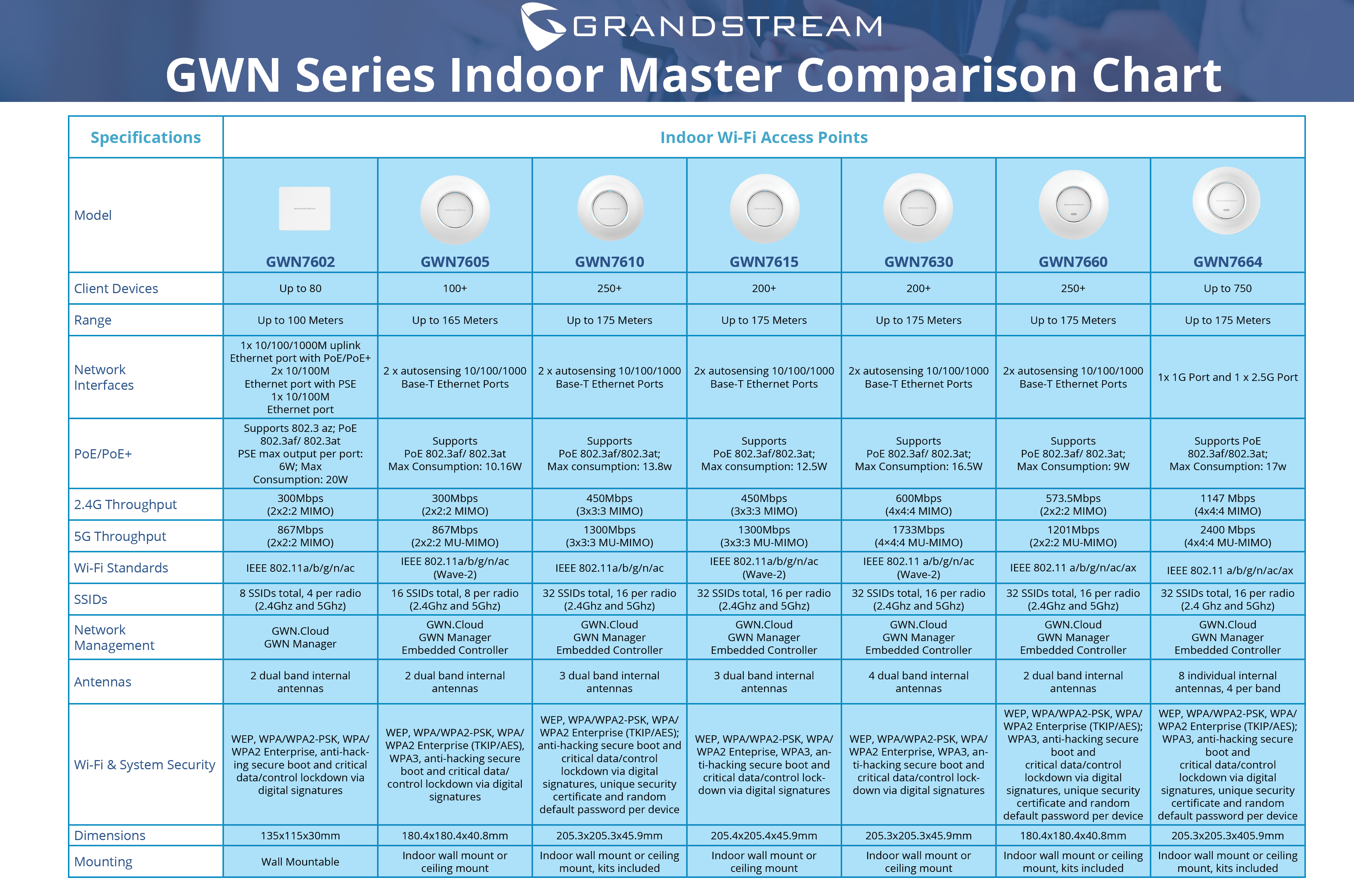
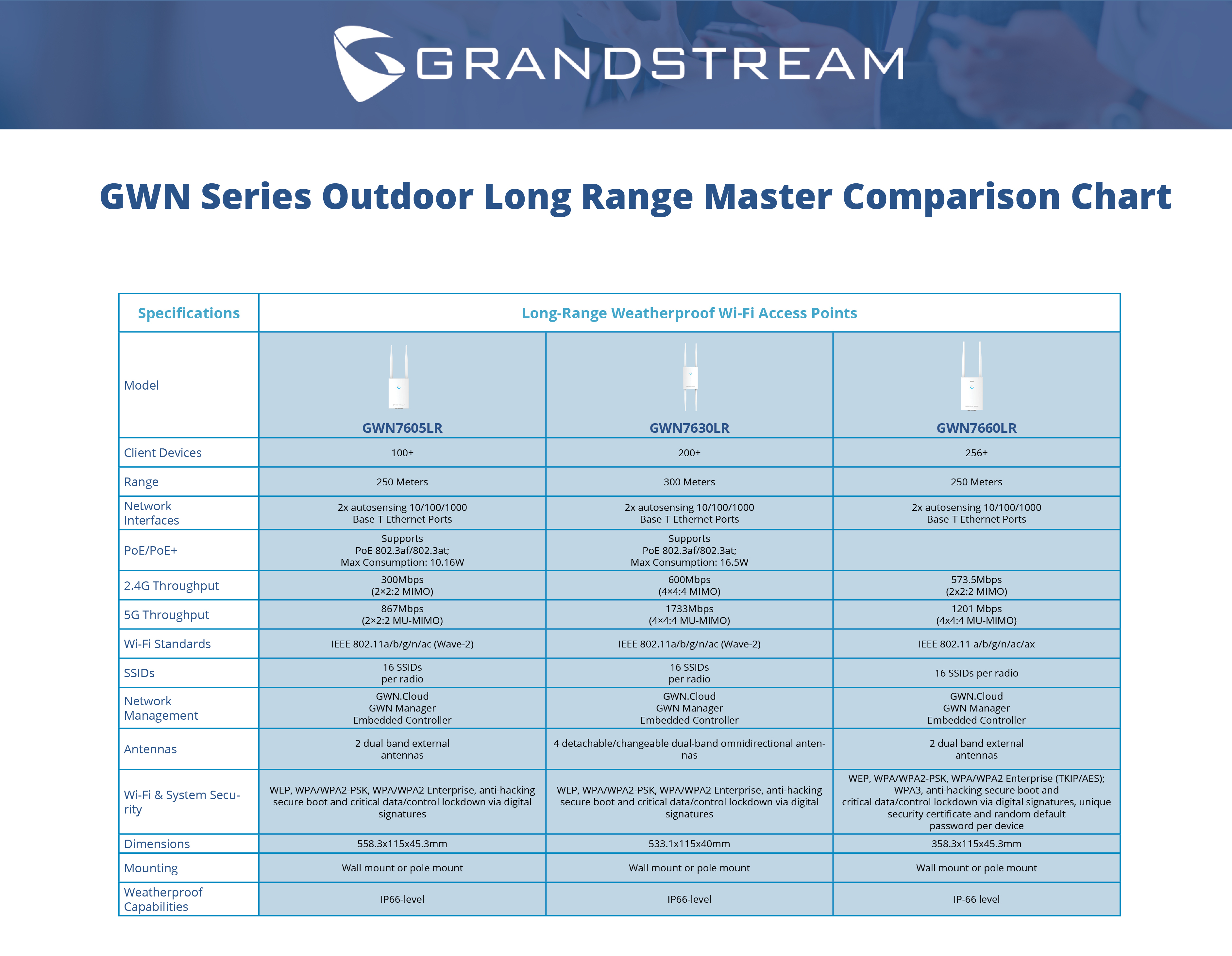
Network Management - GWN.Cloud & GWN Manager
GWN.Cloud offers free centralized management for Grandstream Wi-Fi access points and provides complete scalability for any organisation. This platform allows you to monitor your network connectivity across multiple locations in your enterprise from anywhere. It also enables network installers to configure, manage, and troubleshoot their client’s GWN deployments without having to go onsite. GWN.Cloud can be accessed and managed using a web browser or the GWN.Cloud app. GWN Manager is a free on-premise enterprise-grade, management platform for Grandstream access points with many of the same capabilities as GWN.Cloud. Typically deployed on a customer’s private network, this flexible, scalable solution offers simplified configuration and management. Thanks to streamlined monitoring and maintenance, managing a network has never been easier. Your access points can be added to your accounts either manually through the user interface by entering the MAC address on the device or automatically adding these APs using the app by scanning their barcodes.
By mixing and matching access points from both the indoor and long-range lines that are available, you’re able to fully customise each networking deployment based on your organisation’s needs. Setting up and monitoring your GWN access points is easier than ever with Grandstream’s cloud or on-premise management systems. Grandstream’s GWN Wi-Fi access points paired with our management options make creating a seamless and secure network for your organisation that is easily scalable for any deployment.

