PHONE-LiNK

PHONE-LiNK unified communication software suite
With desktop control of your handset you can utilise the power of your telephone system from within the applications you use everyday. Click to dial from Outlook, screen pop your business application system, see your team’s presence and easily transfer calls all from your desktop.
PHONE-LiNK integrates telephony into your desktop and your business processes making call control just a mouse click away.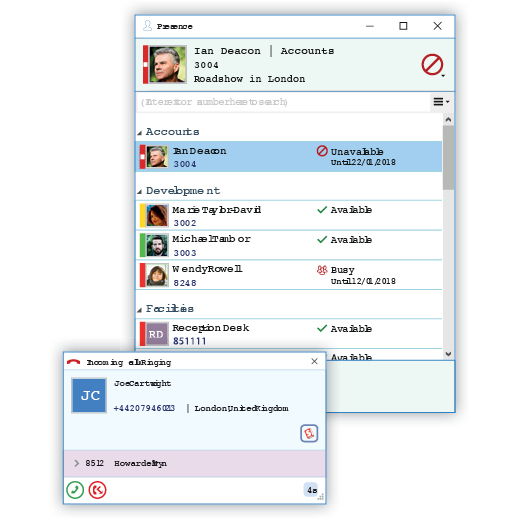
PHONE-LiNK License
|
PHONE-LiNK Standard: PHONE-LiNK Standard is the entry level version of PHONE-LiNK and provides an extensive range of features at a very cost-effective price point. Features include call control, click-to-dial, call history, real time presence and availability, instant messaging and custom events. Includes:
|
PHONE-LiNK Standard Plus: PHONE-LiNK Standard Plus provides the same functionality as “Standard”, with the addition of integration with Outlook, Lotus Notes and Google Contacts. Includes:
|
PHONE-LiNK CRM PHONE-LiNK CRM is the top-level license and includes all the features of the “Standard Plus” license plus integration to a large range of additional Standard integrations. Includes:
|
PHONE-LiNK Standard Plus and PHONE-LiNK CRM are also available for Mac computers.
PHONE-LiNK Operator
|
PHONE-LiNK Operator is a fully featured PC-based operator console intuitively enabling the user to effectively distribute calls across a single or multiple sites.
|
Active Directory:
Synchronizes Active Directory users with PHONE-LiNK users.
MS Exchange Calendar Integration:
Updates PHONE-LiNK user availability directly from MS Exchange Server. Local PC does not need to be switched on or logged in.





























