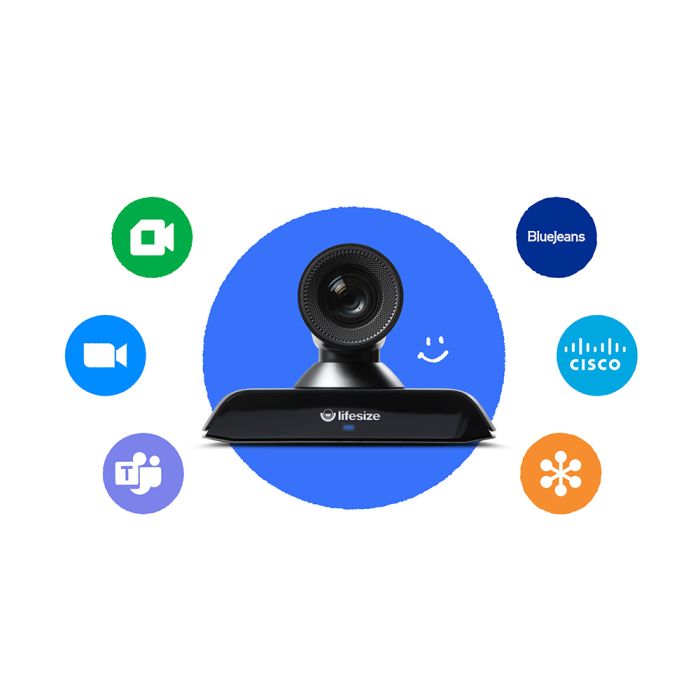Lifesize Connect
LIFESIZE CONNECT
Communicate and collaborate with customers, partners and colleagues using leading Lifesize meeting room systems with any cloud video conferencing service.
With Lifesize Connect, an exclusive capability of our best-in-class Lifesize Icon room systems, you can host or join meetings on your choice of video conferencing apps, to include Microsoft Teams, Google Meet, Cisco Webex, BlueJeans, Zoom, GoToMeeting, Skype and more.
• Premium Quality: Introduce superior video, audio and content sharing quality of Lifesize 4K meeting roomsystems to your cloud platform of choice.
• Frictionless Experience: Enjoys eamless connectivity with any cloud conferencing service and effortlessly transition between them meeting to meeting.
• Ultimate Flexibility: Capitalize on your Lifesize investment with either a hardware or software-based solution,no hidden fees or strings attached.
Hardware-Based Configuration Requirements
With version 3.12.0 (or later) software, Lifesize Connect hardware-based installations are fully supported on Lifesize Icon 500/700 systems.
Requirements / Prerequisites:
• The supporting Lifesize Connect documentation
• Lifesize Icon 500 or 700 room system, set up and paired with Lifesize cloud service
• Access to the Lifesize Admin Console to enable/disable Lifesize Connect Hardware-based configurations utilize the Display 2 Port of the system
• Recommended hardware peripherals and cabling to facilitate the required HDMI and USB connections to the user computer
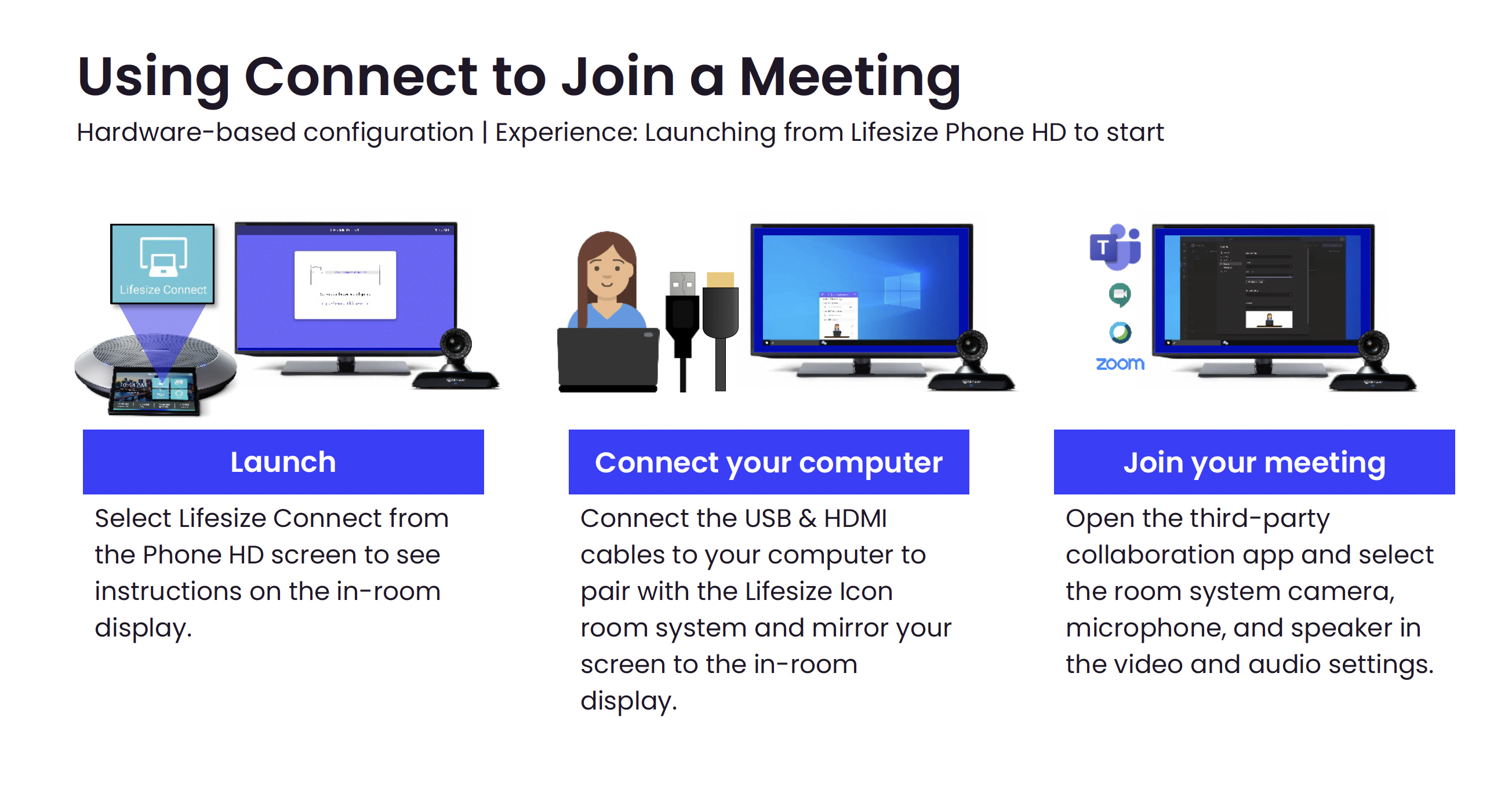
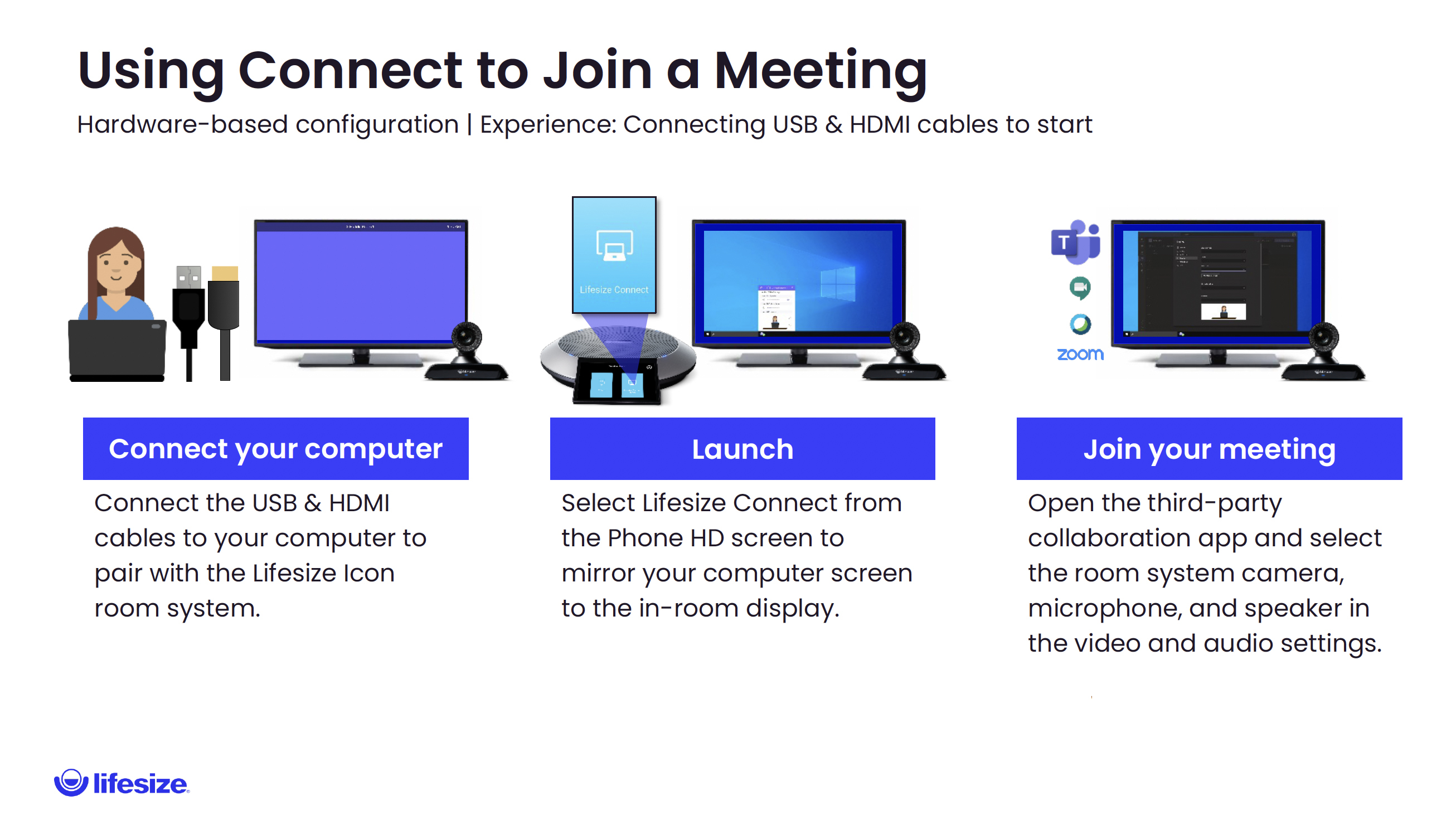
Using Connect – General User Information
-
The hardware-based Lifesize Connect solution requires both the HDMI and USB cables to be plugged into to the user's laptop computer to function. If a cable is disconnected, the Lifesize Icon will exit Connect mode. Similarly, if the user's laptop computer goes to sleep when idle, the Lifesize Icon will exit Connect mode.
-
The Lifesize Icon will automatically enter 'Do Not Disturb' mode when Lifesize Connect is activated and will automatically reject any inbound calls dialed directly to the system.
-
The Lifesize Phone HD status LEDs will illuminate solid purple when the Lifesize Icon system is in Connect mode, to show the microphones are active. (Note: No mute button is available on the Lifesize Phone HD in Connect mode).
-
Camera pan, tilt, zoom and preset controls are available on the Phone HD when in Connect mode.
-
The audio output volume control is available on the Phone HD when in Connect mode.